Linux and Windows are two of the most widely-used operating systems in the world. While both systems share some similarities, they have fundamental differences in terms of design, user experience, and functionality.
In this article, we will explore the key differences about Linux vs Windows, including their features, licensing, command line interface, system updates, and more. By the end of this article, you will have a better understanding of which operating system is right for your needs.
What is Linux Operating System?
Linux is a popular open-source operating system that is widely used in servers, desktop computers, mobile devices, and embedded systems. It is based on the Unix operating system, and its development is overseen by the Linux community, a group of developers and users who collaborate to maintain and improve the software.
The Linux operating system consists of a kernel, which is the core of the operating system, and various utilities, libraries, and applications that run on top of the kernel. The kernel is responsible for managing hardware resources, providing process management, and implementing security features.
One of the main advantages of Linux is its open-source nature. This means that the source code for the operating system is freely available to anyone who wants to modify it or contribute to its development. As a result, there is a large community of developers who collaborate on the Linux project, continually improving the operating system and adding new features.
Linux is also known for its stability, security, and flexibility. It is less prone to crashes and system failures than other operating systems and is widely used in mission-critical applications such as web servers, data centers, and embedded systems.
Linux has many different distributions, or “distros,” each with its own features, package management system, and user interface. Some of the most popular Linux distributions include Ubuntu, Fedora, Debian, and CentOS.
Linux is a powerful, flexible, and customizable operating system that is widely used in many different industries and applications. Its open-source nature and active development community ensure that it will continue to evolve and improve in the years to come.
Features of Linux Operating System
Linux operating system is known for its powerful features, flexibility, and open-source nature. Here are some of the key features of Linux:
- Open-source: Linux is an open-source operating system, which means that its source code is freely available for anyone to use, modify, and distribute. This allows users to customize Linux to their specific needs and preferences.
- Multi-user and multi-tasking: Linux is a multi-user and multi-tasking operating system, which means that multiple users can access the system simultaneously and run multiple applications at the same time.
- Command line interface: Linux has a powerful command line interface, which allows users to perform a wide range of tasks using text-based commands. This is particularly useful for system administrators and developers who need to perform complex tasks or automate repetitive tasks.
- Security: Linux is known for its strong security features, including built-in firewalls, encryption, and the ability to configure permissions and access controls.
- Stability: Linux is known for its stability and reliability. It is designed to operate without crashing or slowing down, even under heavy loads.
- Software availability: Linux has a wide range of open-source software applications available, including many popular web servers, databases, and programming languages.
- Compatibility: Linux is compatible with a wide range of hardware platforms, including desktop computers, servers, mobile devices, and embedded systems.
- Community support: Linux has a large and active community of developers and users who contribute to the development and support of the operating system. This community provides support, resources, and documentation to help users get the most out of Linux.
Linux is a powerful and flexible operating system that offers a wide range of features and benefits for users. Its open-source nature and strong community support make it a popular choice for developers, system administrators, and users who value customization and flexibility.
Pors and Cons of Linux server
- Open Source and Free: Linux is open-source software, meaning that it is free to use and distribute. This makes it an excellent choice for organizations that want to keep their costs low.
- Stable and Reliable: Linux is known for its stability and reliability. It is less prone to crashes and system failures than other operating systems, making it a great choice for critical applications.
- Flexible and Customizable: Linux is highly flexible and customizable, allowing IT administrators to customize the operating system to meet their specific needs. This flexibility makes it ideal for a wide range of applications, from web servers to high-performance computing clusters.
- Security: Linux is widely regarded as being more secure than other operating systems. The open-source nature of Linux allows for constant security updates and community-driven efforts to identify and patch vulnerabilities.
- Server Applications: Linux has excellent support for server applications and is widely used for web servers, email servers, and database servers. It also supports a wide range of programming languages and tools, making it ideal for developers.
- Learning Curve: Linux has a steeper learning curve than other operating systems, especially for those who are not familiar with the command-line interface. IT administrators may need to undergo training to learn how to manage Linux servers effectively.
- Software Compatibility: Some software applications may not be compatible with Linux, which can be a disadvantage for organizations that rely on specific software tools. However, this is becoming less of an issue as more software vendors provide Linux versions of their products.
- Hardware Support: Linux may have limited hardware support for some devices, especially those that have proprietary drivers. This can be a disadvantage for organizations that rely on specialized hardware.
- Fragmentation: Linux is available in many different distributions, each with its own package management system, which can be confusing for IT administrators.
- Support: Linux does not have the same level of commercial support as other operating systems, such as Windows. However, there are many open-source communities and commercial vendors that provide support for Linux.
Linux has many benefits, including being open-source, stable, reliable, and secure. It is also highly flexible and customizable, making it ideal for a wide range of applications. However, Linux has a steeper learning curve, limited software compatibility and hardware support, and fragmentation that can make it challenging to manage for some IT administrators.
Know More: How to Start a Blog from Scratch: Step By Step Guide for Beginners
What is Windows Operating System?
Windows is a popular operating system developed by Microsoft Corporation. It is used in desktop computers, laptops, servers, mobile devices, and other computing devices. Windows is known for its user-friendly interface, compatibility with a wide range of software and hardware, and extensive support network.
The Windows operating system consists of a kernel, which is the core of the operating system, and various utilities, libraries, and applications that run on top of the kernel. The kernel is responsible for managing hardware resources, providing process management, and implementing security features.
Windows has evolved over the years with various versions and updates, including Windows 95, Windows XP, Windows 7, Windows 8, and the current version, Windows 10. Each version has its own unique features, improvements, and software compatibility.
One of the key advantages of Windows is its extensive software ecosystem. There are thousands of software programs available for Windows, ranging from productivity tools to games, and most software developers prioritize Windows compatibility.
Windows also has a large support network, including official support from Microsoft and a vast community of users and developers who provide support, tips, and troubleshooting advice.
Windows is known for its user-friendly interface, which includes features such as the Start Menu, Taskbar, and Control Panel. It also supports various input methods, including touchscreens, keyboards, and mice.
Windows is a widely used operating system that provides a user-friendly interface, extensive software ecosystem, and a large support network. It is an excellent choice for home and business use, as well as for specialized applications such as gaming and graphic design.
Features of Windows Operating System
Windows operating system is a popular and widely-used operating system that is known for its user-friendly interface and extensive software compatibility. Here are some of the key features of Windows:
- Graphical user interface: Windows is known for its user-friendly graphical user interface (GUI) that allows users to perform tasks using a mouse and keyboard.
- Familiarity: Windows has been the dominant operating system for desktop and laptop computers for many years, and is therefore familiar to many users.
- Compatibility: Windows is compatible with a wide range of hardware platforms, and has extensive software compatibility, with many popular applications and programs available.
- Multi-tasking: Windows is designed for multi-tasking, allowing users to run multiple applications at the same time.
- Support for gaming: Windows is a popular choice for gamers, as many games are developed for and run on the Windows platform.
- Updates and security: Windows provides regular updates to improve functionality and security, and has built-in security features such as a firewall, antivirus protection, and user account control.
- Support and documentation: Microsoft provides extensive support and documentation for Windows, including a large online knowledge base, user forums, and help and support tools built into the operating system.
- Integration with other Microsoft products: Windows integrates well with other Microsoft products such as Office, OneDrive, and Skype, providing a seamless user experience.
Windows is a popular and widely-used operating system that is known for its user-friendliness, extensive software compatibility, and familiarity to many users. Its regular updates and security features make it a popular choice for users who value stability and security.
Pors and Cons of Windows server
Windows Server is a popular server operating system used by many organizations around the world. Like any technology, Windows Server has its pros and cons, and here are some of them:
- Familiar Interface: Windows Server has a user-friendly interface that is similar to the Windows desktop operating system. This familiarity makes it easier for IT administrators to manage the server and its resources.
- Strong Support for .NET Framework: Windows Server has excellent support for Microsoft’s .NET Framework and its various technologies, making it an ideal choice for organizations that use Microsoft technologies.
- Robust Active Directory: Windows Server has a robust Active Directory service that allows for easy management of user accounts, groups, and permissions. Active Directory also provides central authentication and authorization services across the network.
- Extensive Hardware Support: Windows Server supports a wide range of hardware, including servers, storage devices, and network hardware, making it easier for organizations to find compatible hardware.
- Good Integration with Microsoft Applications: Windows Server integrates well with Microsoft applications such as Exchange Server, SharePoint, and SQL Server, making it easier to manage these applications.
- Expensive: Windows Server is an expensive operating system compared to open-source alternatives such as Linux. The cost of licenses can be a significant burden for smaller organizations.
- Resource Intensive: Windows Server is resource-intensive and requires a powerful server to run optimally. It requires a considerable amount of RAM and CPU power to run smoothly.
- Vulnerable to Security Threats: Windows Server is vulnerable to security threats, and IT administrators must take necessary steps to ensure that the server is secure. The frequent security updates required by Windows Server can be time-consuming and challenging to manage.
- Limited Open-Source Support: Windows Server has limited support for open-source technologies, which can be a disadvantage for organizations that rely heavily on open-source tools.
- Relatively Complex: Windows Server is relatively complex, and its management can be challenging for IT administrators who are not familiar with the operating system. This complexity can lead to longer training times and increased maintenance costs.
Windows Server has many benefits, including a familiar interface, strong support for .NET Framework, and extensive hardware support. However, it is also an expensive, resource-intensive operating system that requires vigilant security management and has limited support for open-source technologies.
Linux vs Windows: Key Differences
Linux and Windows are two popular operating systems used in computers. Both have their strengths and weaknesses, and choosing one over the other depends on the specific needs and preferences of the user.
Here are some key differences between Linux and Windows:
- Cost: Linux is free and open-source, while Windows requires a license fee.
- User Interface: Windows has a graphical user interface (GUI) that is similar across different versions, whereas Linux has various GUI options, each with its own unique look and feel.
- Software: Windows has a wider range of software available, including many popular commercial applications. Linux has fewer mainstream commercial applications but offers a vast selection of free and open-source software.
- Security: Linux is generally considered to be more secure than Windows because of its open-source nature, which allows for constant security updates and community-driven efforts to identify and patch vulnerabilities.
- Customization: Linux offers a high degree of customization and flexibility, allowing users to tailor their operating system to their specific needs. Windows, on the other hand, has more limitations in terms of customization.
- Hardware support: Windows is typically easier to set up and install on new hardware, as it has widespread driver support. Linux may require more effort to set up and may have compatibility issues with certain hardware.
Windows may be more user-friendly and have wider software support, while Linux offers greater flexibility and security. Ultimately, the choice between the two depends on the specific needs and preferences of the user.
Linux Vs Windows: Which Is Perfect for Your Web Site?
Choosing between Linux and Windows for your web site depends on various factors, such as the programming language used, server requirements, and personal preferences.
Here are some factors to consider:
- Programming Language: If your website uses open-source languages such as PHP, Python, Ruby, or Perl, Linux is the preferred choice as it has native support for these languages. If your website uses .NET or ASP.NET, Windows may be a better choice as it has better support for these languages.
- Server Requirements: If your website requires specific server software or configurations, you should choose the operating system that supports those requirements. For example, if your website needs Apache web server, MySQL database, and PHP scripting language, Linux is the better choice. If your website requires Microsoft SQL Server or Internet Information Services (IIS), Windows may be a better choice.
- Security: Linux is generally considered to be more secure than Windows because of its open-source nature, which allows for constant security updates and community-driven efforts to identify and patch vulnerabilities. However, both operating systems can be secured with proper configuration and maintenance.
- Cost: Linux is free and open-source, while Windows requires a license fee. If cost is a concern, Linux may be the better choice.
- Personal Preferences: Finally, personal preferences and familiarity with an operating system may also influence your choice. If you are more familiar with Windows and prefer its user interface, you may choose Windows. If you are more comfortable with Linux and prefer its command-line interface, you may choose Linux.
Choosing between Linux and Windows for your web site depends on your specific requirements and preferences. If your website uses open-source languages, requires specific server software, and cost is a concern, Linux may be the better choice.
If your website requires .NET or ASP.NET, runs on Microsoft SQL Server, and you prefer Windows, then Windows may be the better choice.
Frequently Asked Questions of Linux vs Windows
Q: Which is better, Linux or Windows?
A: The answer depends on your specific needs and preferences. Linux is known for its stability, security, and flexibility, making it a popular choice for servers and web development. Windows is known for its user-friendly interface and extensive software ecosystem, making it a popular choice for desktop computing and gaming.
Q: Is Linux more secure than Windows?
A: Linux is generally considered to be more secure than Windows due to its open-source nature, which allows for more frequent security updates and patches. Additionally, Linux has a built-in security model that restricts user access to system files and directories.
Q: Is Linux difficult to use?
A: Linux can be more challenging to use than Windows due to its command-line interface and reliance on the terminal for some tasks. However, many Linux distributions now have user-friendly graphical interfaces that make it easier for new users to get started.
Q: Is Linux free?
A: Yes, Linux is free and open-source software, meaning that anyone can download, use, and modify the source code without paying a licensing fee.
Q: Can I run Windows software on Linux?
A: Some Windows software can be run on Linux using compatibility layers such as Wine. However, not all Windows software is compatible with Linux, so it’s important to check for compatibility before switching to Linux.
Q: Which is more customizable, Linux or Windows?
A: Linux is generally considered to be more customizable than Windows due to its open-source nature, which allows for more flexibility in modifying and customizing the operating system.
Q: Is Linux compatible with all hardware?
A: Linux supports a wide range of hardware, but compatibility can vary depending on the specific hardware and Linux distribution. Some hardware manufacturers may not provide Linux drivers or support, which can make compatibility more challenging.
Q: Which is faster, Linux or Windows?
A: Linux is generally considered to be faster than Windows due to its lightweight nature and efficient use of system resources. However, the speed of the operating system can also depend on the specific hardware and software configuration.
Final Thought of Linux vs Windows
The choice between Linux and Windows largely depends on the specific needs and preferences of the user. Linux is known for its stability, security, and flexibility, making it a popular choice for servers and web development. Windows, on the other hand, is known for its user-friendly interface and extensive software ecosystem, making it a popular choice for desktop computing and gaming.
Both operating systems have their strengths and weaknesses, and the decision of which one to use ultimately depends on what you need to accomplish with your computer. If you value stability, security, and flexibility, Linux might be the better choice. If you prioritize ease of use and compatibility with a wide range of software, Windows might be the better choice.
Regardless of which operating system you choose, both Linux and Windows have their own communities of users and developers who are dedicated to improving and supporting the operating system, so you can always find help and resources when you need it.
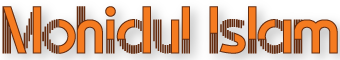


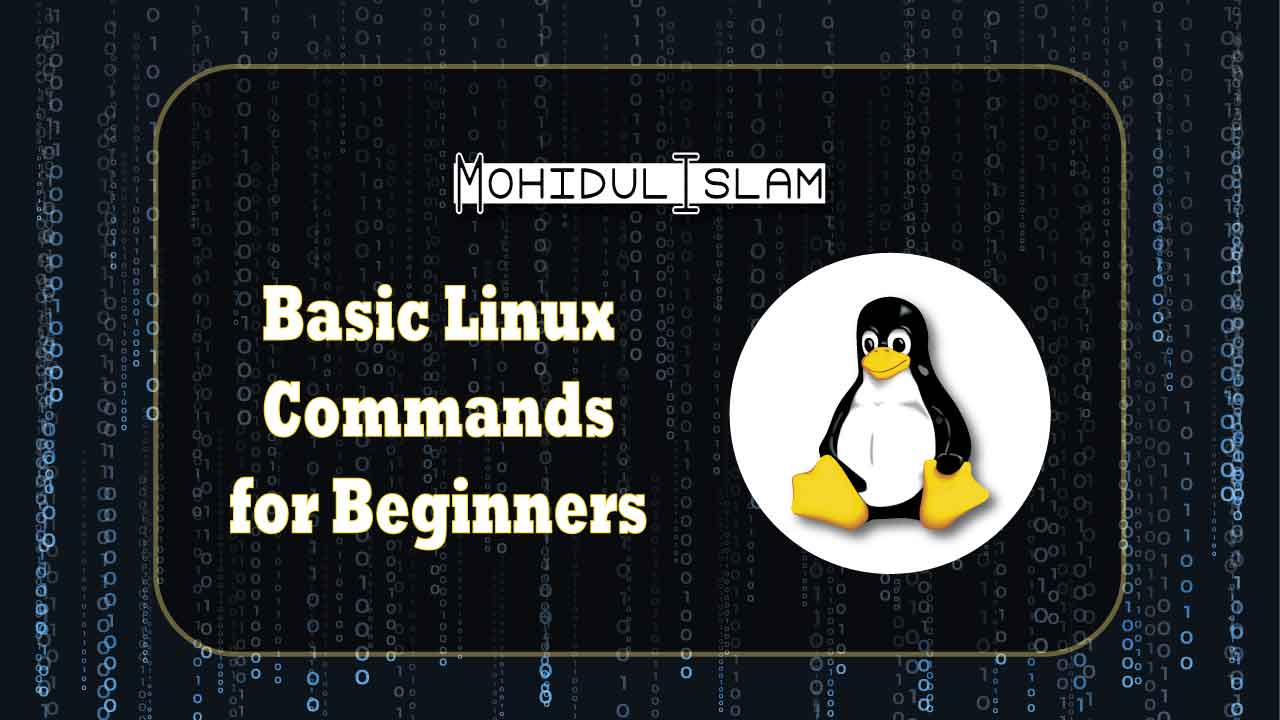
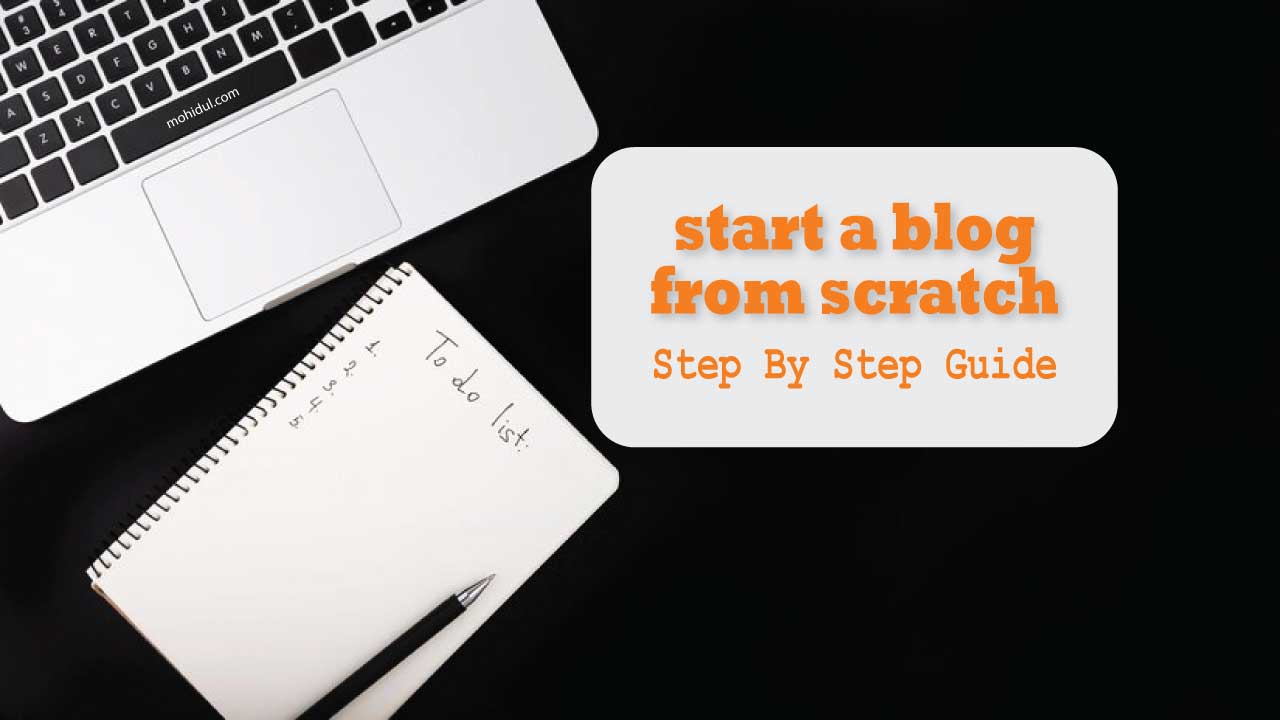
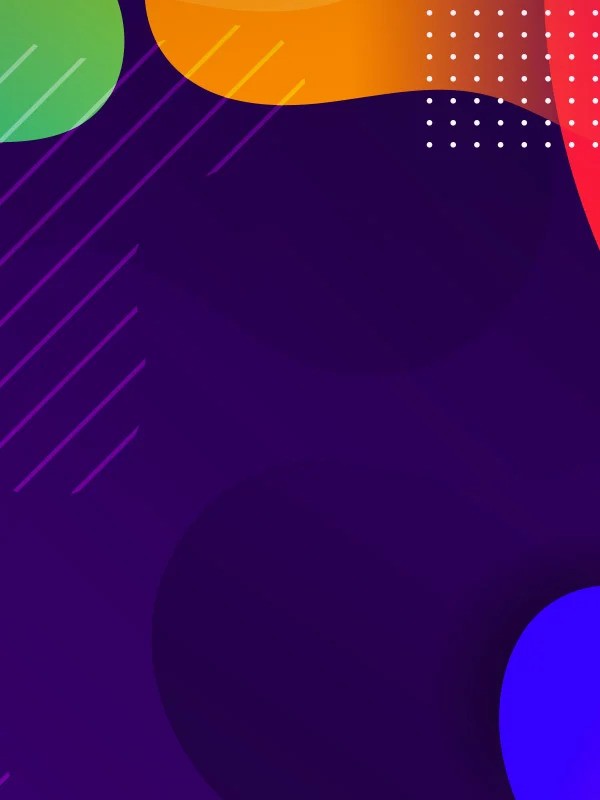




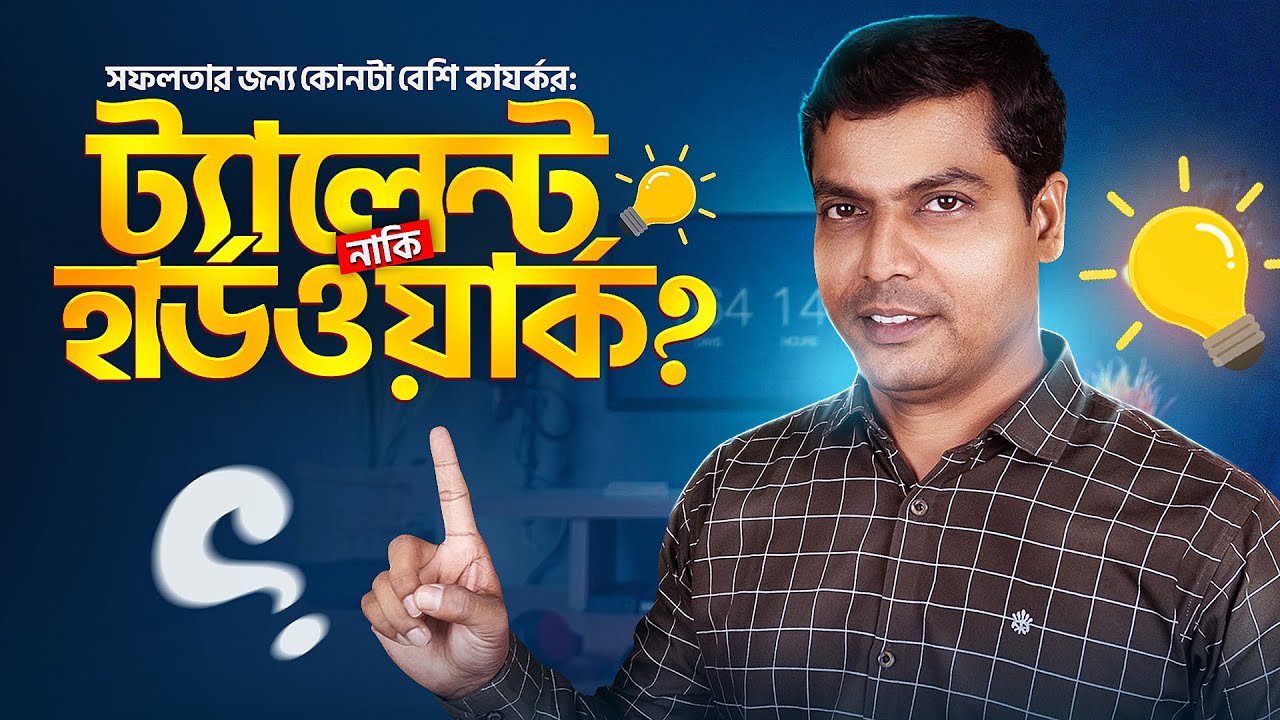



Leave a Reply